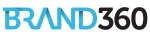What Is The Best Image Resolution for Print & Web?

By Julia Koh & Syira Junaidi
March 2019
Short answer: 300 DPI for both print and web images. It makes the best image resolution.
Let us explain.
As a brand agency, we process graphics, images, and pictures a lot. Visuals play an imperative role in branding whether for marketing, identity, corporate communications and so many more. Your branding doesn’t work as well without visual aids.
It is because visuals are so crucial that we pay extra attention to the tiniest details in every picture and image we produce, down to the very dots and pixels. As we create, edit, and print graphics and images, we get to hear these phrases a lot (so might you too):
- ‘The picture is fuzzy and unclear’
- ‘It’s pixelated when enlarged on screen’
- ‘It’s not in high resolution’
- ‘The DPI is too low’
- ‘The image turned out very blurry when printed ’
Do you get what they all mean? What is DPI? What’s pixelation?
First of all, DPI refers to the term Dots-Per-Inch. Simply put, it is the unit of measurement for image sharpness and clarity. An image with 300 DPI looks sharper and clearer than an image with only 70 DPI. Anything lower than 300 DPI will risk looking fuzzy in print.
What is Pixelation?
Pixelation is a term we use to mean an indistinct or unclear image. The text may not be legible and the whole image is fuzzy as if you need glasses to see better. Pixelated photos are very bad and we stay away from them like they’re rotten eggs.
You need a sharp and clear picture in your marketing collateral because you want to look presentable to your audience. Nothing yells ‘Amateur!’ louder than a fuzzy, pixelated picture on your brochures or flyers. Your brand’s credibility and professionalism depend on them.
Take a look at the pictures below:
 Pixalated (Left) Pixalated (Left) |
 Original (Right) Original (Right) |
Original Image:

So, if you zoom-in the original image and see the blurriness like the one on the left logo, your picture is pixelated. Compare that to the Brand360 logo on the right, which is more pleasant to view?
Pixelation can happen for a variety of reasons; low-quality camera, poor internet connection, or the software and app used to transfer the image. In this case, the left Brand360 logo was sent via Whatsapp. This instant messaging platform compresses images to prioritise speed, which makes pictures sent automatically less sharp, in lower DPI, and lower resolution.
Take another example below:
 Left Yuna |
 Right Yuna Right Yuna |
Left Yuna is fuzzy and we’re having a hard time reading the words. It’s obvious that Left Yuna is pixelated. Right Yuna looks much better; her face is sharper and the pink flowers are more defined. That’s because there are more DPI in Right Yuna that gives the image a better resolution.
Left Yuna might be good for small thumbnails on a website but it cannot be used as a complete album picture. It’s safer to use Right Yuna for website and print since she looks sharper regardless of size. You can zoom in and out of Right Yuna and she still looks perfect, and perfectly clear.Which is why 300 DPI works as the best image resolution.How to capture high-resolution images?
- Use high-quality cameras when taking photos such as DSLR cameras, not the cameras on smartphones.
- For close-ups and zoom-ins, use macro lenses with the DSLR camera.
- During editing, avoid zooming-in too much on panoramic photos. This is why planning your photoshoot is key.
- Transfer or send images using the right software or app i.e. email, not instant messengers.
- If you need to send large amounts of images over email, compress them into a .zip file. This won’t jeopardise the image resolution.
Nowadays, images have to be sharper than ever before thanks to better technology. Just look at how big flat-screen TVs are becoming, with better colouration and HD features. OLED screens will take over LED screens on smartphones and tablets. Not to mention printers are printing better physical photos with thousands of settings in their wake.
If you’re sending pictures out for outdoor billboards and LED screens, the minimum resolution of the image should be around 100 DPI, depending on the size of the screen and viewing distance. Larger billboards generally require less DPI.
That’s because billboards and LED screens are made to be visible at a distance, not on close-ups. If you approach the billboard closer, you can even see individual dots of blue, yellow, and red with your own naked eye.
Remember, if you find yourself with a fuzzy photo, it’s best to retake or re-shoot the photos with the correct settings. There may be quick fixes using computer software, but the result might look less ideal than doing it right from the get-go.
In conclusion,
- Higher DPI makes higher resolution, which makes better image quality.
- However, high-resolution images take up more space to store and transfer. So, it’s best to compress them into a .zip file and send via email.
- For printed and web images, the ideal resolution is 300 DPI. For outdoor billboards, the DPI can be lesser. Larger prints require less DPI.
Here’s a chart to help you decide on the proper dimensions of your image at your desired print size, using the recommended resolution of 300 DPI.
| PRINTED SIZE MIN. | IMAGE DIMENSIONS | IMAGE RESOLUTION |
| 2” x 1.60” | 640 x 480 pixels | 300 DPI |
| 2″ x 2″ | 600 x 600 pixels | 300 DPI |
| 2.67” x 2” | 800 x 600 pixels | 300 DPI |
| 2″ x 3″ | 400 x 600 pixels | 300DPI |
| 3.41″ x 2.56″ | 1024 x 768 pixels | 300DPI |
| 4.27″ x 3.20 | 1280 x 960 pixels | 300DPI |
| 4” x 4” | 1200 x 1200 pixels | 300DPI |
| 4″ x 6″ | 800 x 600 pixels | 300DPI |
| 5.33″ x 4.00″ | 1600 x 1200 pixels | 300DPI |
| 5″ x 7″ | 1000 x 1400 pixels | 300DPI |
| 8” x 5.33” | 2400 x 1600 pixels | 300DPI |
| 8″ x 10″ | 1600 x 2000 pixels | 300DPI |
| 8.5” x 11” | 2550 x 3300 pixels | 300DPI |
Some more helpful tips:
- To view print resolution of your image, zoom in up to 300-400%. If it’s not pixelated, it’s in high-resolution.
- When taking pictures using DSLRs for print, it’s best to set your camera to the highest resolution setting.
- Printing use CMYK mode. Web screens use RGB. Convert RGB images to CMYK or vice versa using graphics editing software such as Adobe Photoshop.
- Save your images in a lossless file format such as .tif and .eps to maintain accuracy and quality!